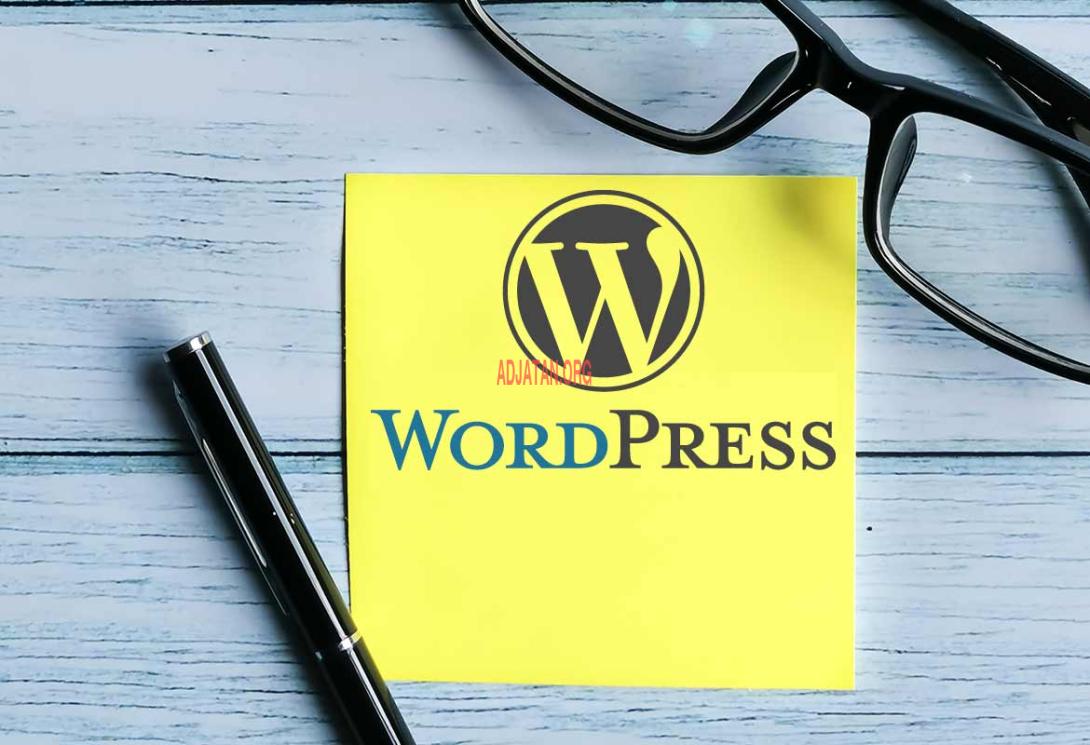
Node read time
2 minutes
Creating a WordPress blog is a simple process that can be completed in a few easy steps. Here's how to create a free WordPress blog with detailed steps and useful tips:
Step 1: Sign up for a free WordPress account.
- Go to the WordPress website at https://wordpress.com/.
- Click on the "Get Started" button.
- Enter your email address, username, and password.
- Choose a website name or domain name for your blog.
- Choose a plan (free).
Step 2: Customize your WordPress blog.
- Once you've created your WordPress account, you'll be taken to the dashboard of your blog.
- Click on the "Appearance" button on the left side of the screen to choose a theme for your blog.
- You can choose from the many free themes or choose to upgrade for more customization options.
- You can also add widgets, menus, and pages to your blog to make it more personalized.
Step 3: Create your first blog post.
- Click on the "Posts" button on the left side of the screen.
- Click on the "Add New" button to create a new post.
- Enter a title for your post and start writing in the content area.
- You can also add images, videos, and other media to your post by clicking on the "Add Media" button.
- Use the formatting options to format your text, add links, and add tags to your post.
Step 4: Publish your blog post.
- Once you're done writing your post, click on the "Publish" button on the right side of the screen.
- Your post will be published on your blog for everyone to see.
Tips:
- Choose a niche for your blog and write about topics that interest you and your audience.
- Use engaging headlines and write high-quality content to keep your readers interested.
- Promote your blog on social media platforms to increase your reach.
- Use search engine optimization (SEO) techniques to make your blog more visible on search engines.
- Interact with your readers by responding to comments and creating a community on your blog.
Links:
- WordPress website: https://wordpress.com/
- WordPress themes: https://wordpress.org/themes/
- WordPress plugins: https://wordpress.org/plugins/
- Yoast SEO plugin: https://yoast.com/wordpress/plugins/seo/





