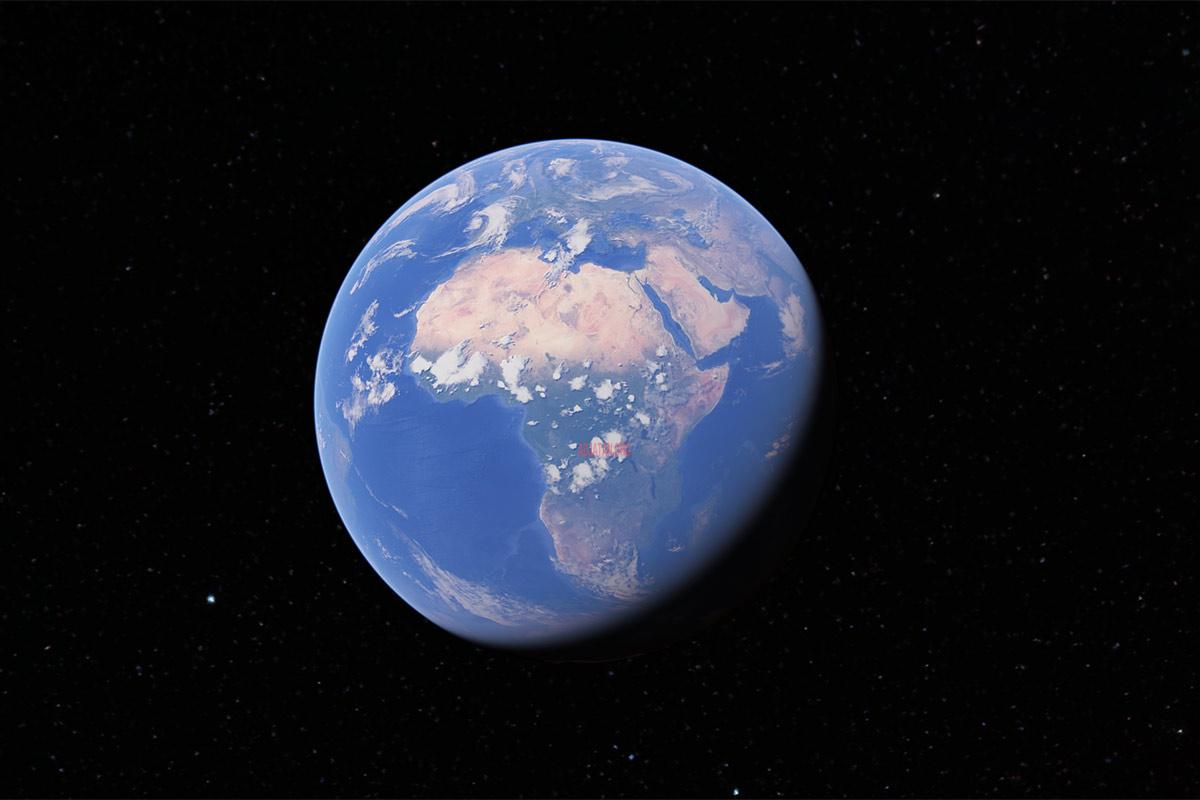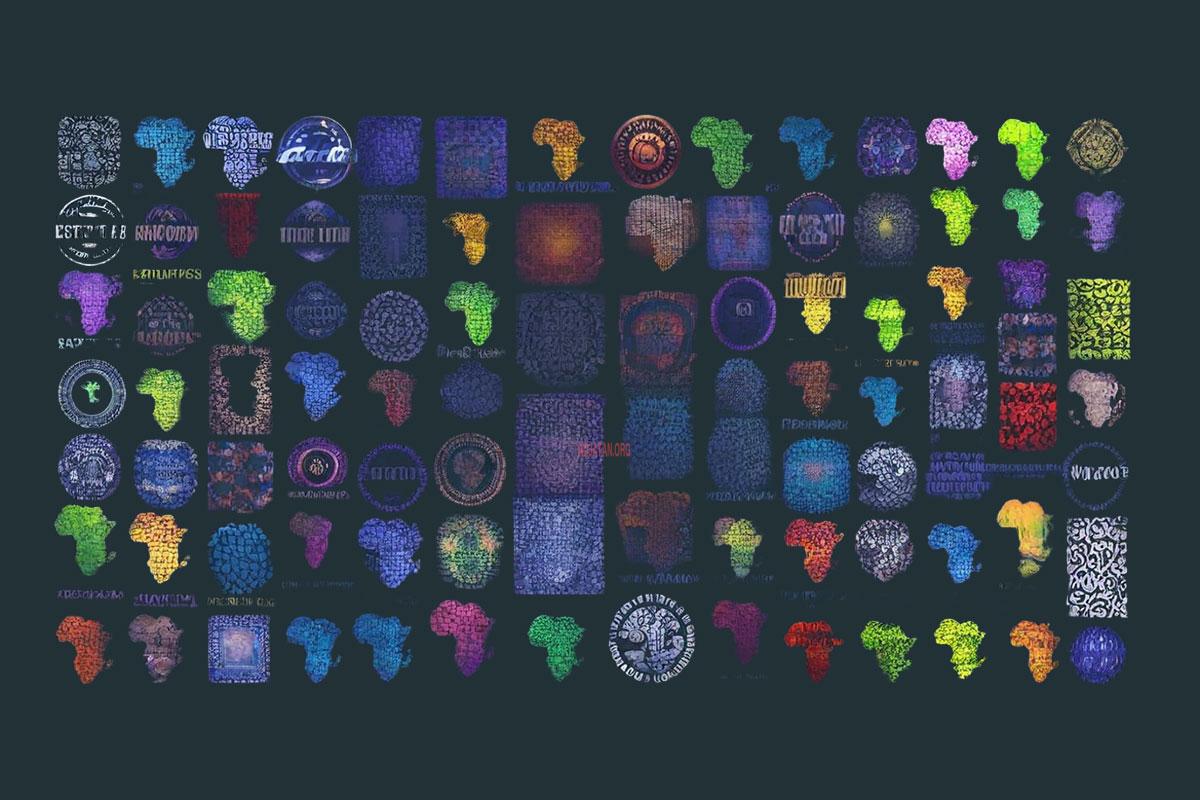(Now available on Chrome Web Store!)
I've spent countless hours searching for a decent CSS inspection tool in Chrome, only to find that the best options come with hefty price tags. So I decided to build my own.
Introducing CSS Scanner Pro — a fast, lightweight Chrome extension that makes inspecting, copying, and analyzing CSS styles as simple as hovering over an element.
Good news: CSS Scanner Pro is now officially available on the Chrome Web Store! You can install it with a single click, just like any other extension.
Why I Built This
Most commercial CSS tools force you to pay for features you might only use occasionally. CSS Scanner Pro does exactly what you need: inspect CSS instantly, copy it cleanly, and get back to work. No subscriptions. No bloat. Just pure functionality.
What CSS Scanner Pro Does
At its core, CSS Scanner Pro lets you:
- Inspect any element by hovering over it and seeing the complete computed CSS instantly
- Copy CSS, HTML, or both with a single click — the output is clean and ready to paste
- Edit styles in real time using the built-in live editor before copying
- Extract nested components with the "Include Children" option to capture full component CSS
- Export to CodePen for sharing and collaboration
- View the CSS source to understand where styles are coming from
Beyond the basics, there's a grid overlay for layout debugging, a parent element scanner to explore the DOM hierarchy, and keyboard shortcuts for power users.
Installation: It's Now Super Easy
Install from Chrome Web Store (Recommended)
- Visit the CSS Scanner Pro page on Chrome Web Store
- Click the Add to Chrome button
- Confirm the installation when prompted
That's it! The extension will be installed and ready to use immediately.
Manual Installation (For Developers)
If you prefer to install from source or want to contribute to the project, you can still load it manually from GitHub:
Download the extension from GitHub:
https://github.com/Thecoolsim/chrome-extensions/raw/refs/heads/main/css-scanner-pro/css-scanner-pro-production.zip- Extract the ZIP file to a folder on your computer. You should have a folder called
css-scanner-prowith all the extension files inside. Alternatively, clone the repository if you're comfortable with Git:
git clone https://github.com/Thecoolsim/chrome-extensions.git cd chrome-extensions/css-scanner-pro- Load the extension into Chrome:
- Open Chrome and navigate to
chrome://extensions/ - Enable Developer mode using the toggle in the top-right corner
- Click the Load unpacked button
- Navigate to the
css-scanner-profolder and select it
- Open Chrome and navigate to
Getting Started
Once CSS Scanner Pro is installed, using it is simple:
- Click the CSS Scanner Pro icon in your toolbar (or press
Ctrl+Shift+Son Windows/Linux,Cmd+Shift+Son Mac) to activate the inspector - Hover over any element on the page to see its CSS
- Click to inspect, or use the panel to view, edit, and copy styles
A Quick Workflow
Here's how I typically use it:
- Activate the scanner with the keyboard shortcut
- Hover over the element I want to analyze
- Inspect the CSS in the panel that appears
- Copy the CSS (or HTML) with one click
- Use the live editor to test changes before committing
- Export to CodePen if I need to share or refine further
Keyboard Shortcuts
| Action | Windows/Linux | Mac |
|---|---|---|
| Activate Scanner | Ctrl+Shift+S | Cmd+Shift+S |
| Toggle Grid Overlay | Ctrl+Shift+G | Cmd+Shift+G |
| Scan Parent Element | Ctrl+Shift+E | Cmd+Shift+E |
| Pin Inspector | Space | |
| Close | Esc | |
You can customize these shortcuts in Chrome's extension settings if you prefer different keys.
What's Next
CSS Scanner Pro is built with vanilla JavaScript and supports multiple languages (English, French, Spanish, and German). The code is clean, well-organized, and completely open source under the MIT license.
The roadmap includes CSS variable extraction, dark mode, SCSS export, JSFiddle integration, and more. I'm constantly adding new features based on user feedback.
Join the Community
Found a bug? Have a feature request? Check out the GitHub repository and open an issue. Contributions are welcome — whether it's code, translations, or feedback.
You can also reach out on X or check out my other projects at adjatan.org.
Ready to get started? Install CSS Scanner Pro from the Chrome Web Store today and never pay for a CSS inspector again.
For developers who want to contribute or run the latest development version: Clone the GitHub repository and load it unpacked in Chrome.