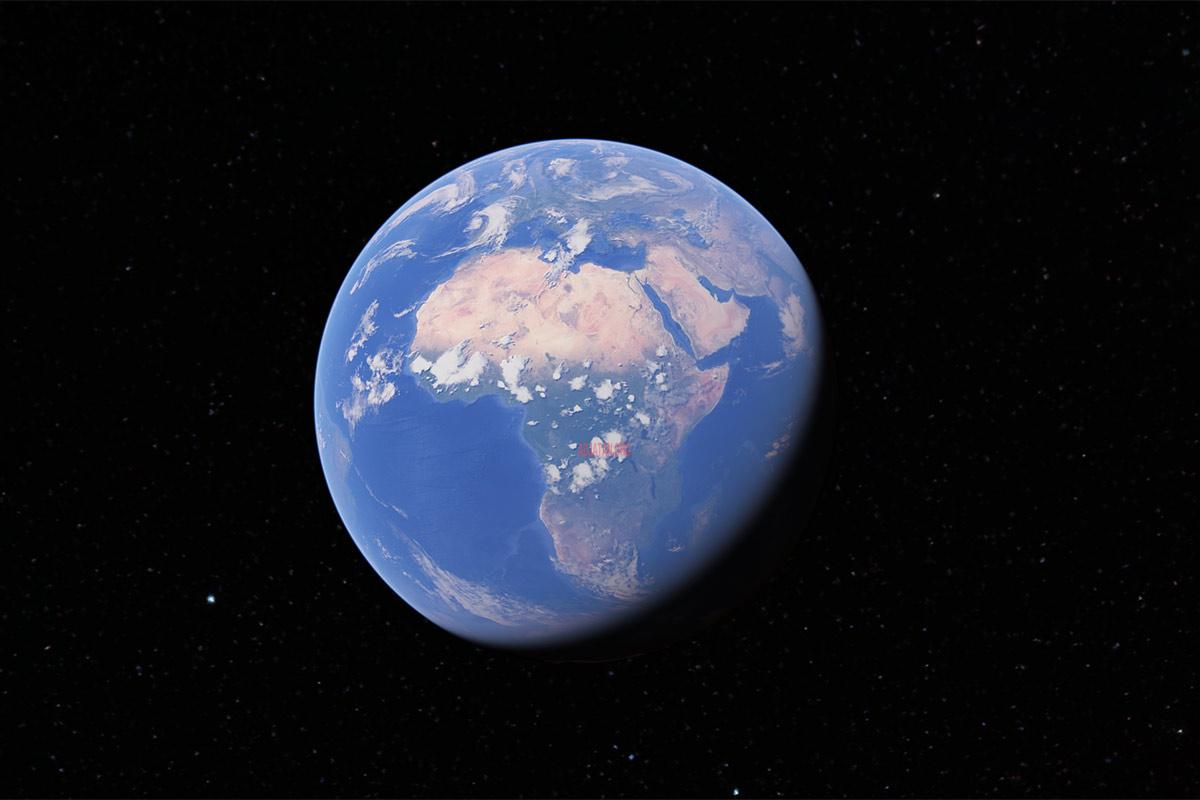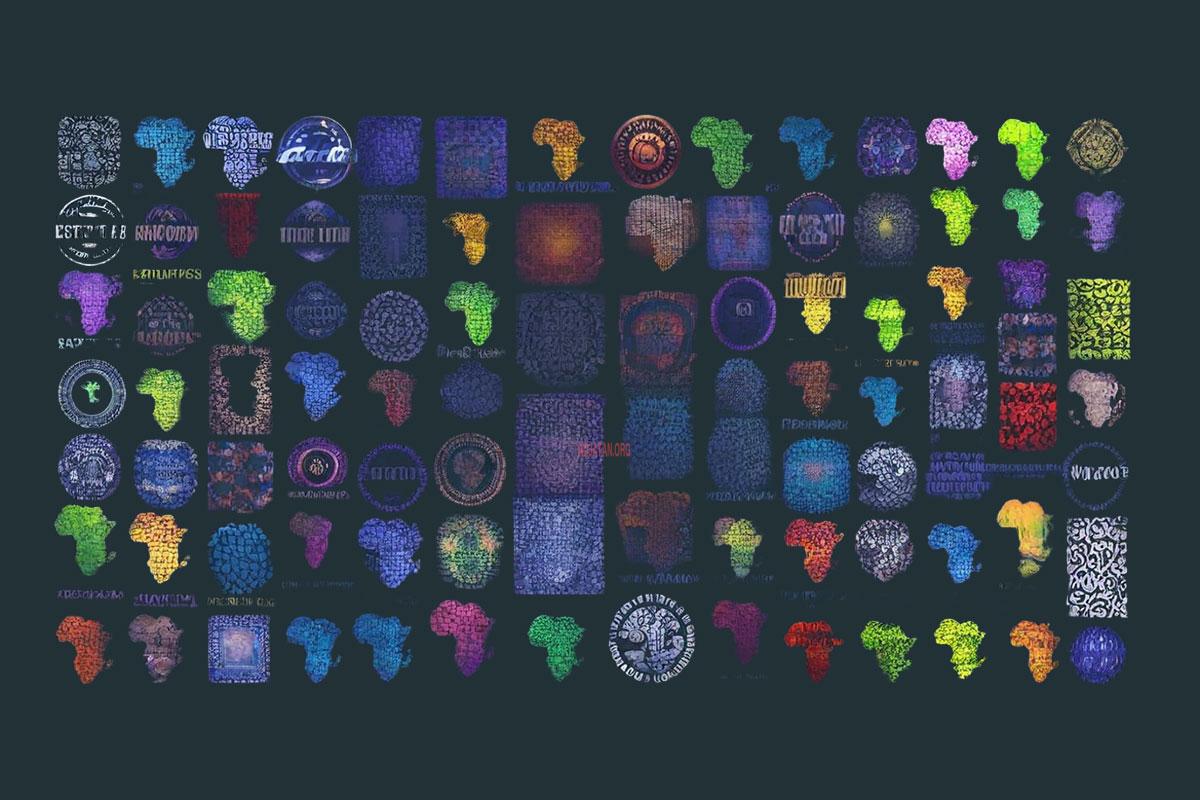Creating building plans has become more accessible thanks to various free online tools. These tools allow you to design detailed plans without needing expensive software. Here is a comparison of the ten best free building plan drawing tools, which offer an interface directly in the browser.
1. Kozikaza
Kozikaza offers a user-friendly interface for beginners. This tool allows you to create plans in 2D and 3D, and has an active community to share and receive advice. Kozikaza also includes a library of furniture and decor to personalize your projects. You can start drawing, decorating, and visiting your virtual plans for free on Kozikaza.
2. Planner 5D
Planner 5D offers 2D and 3D modeling features with a vast library of over 3000 objects. The intuitive interface and the ability to use virtual reality to visualize designs make this tool a popular choice, although some advanced features are paid. You can create and share an unlimited number of projects on Planner 5D.
3. SketchUp Free
SketchUp Free is a powerful and flexible tool for 3D modeling. Usable directly from the browser, it allows you to add extensions to enhance functionality. The support community and available resources make it an excellent choice, despite a steeper learning curve for beginners. Discover SketchUp Free on SketchUp.
4. Roomstyler 3D Home Planner
Roomstyler 3D Home Planner stands out for its ease of use and its library of real furniture. This tool allows you to draw in 3D and visualize rooms realistically, although it lacks some advanced features for complex projects. Start planning on Roomstyler.
5. Sweet Home 3D
Sweet Home 3D is open-source software that allows for 2D and 3D modeling. It is possible to import existing plans and customize textures and colors. Although the interface may seem outdated, it offers comprehensive features for a free tool. Explore Sweet Home 3D on Sweet Home 3D.
6. Floorplanner
Floorplanner allows for easy creation of 2D and 3D plans with a varied object library. This tool is simple and quick to use, with the ability to export plans, although some advanced features require a subscription. Try Floorplanner on Floorplanner.
7. HomeByMe
HomeByMe allows you to draw in 2D and visualize in 3D with a catalog of furniture and accessories. It offers the ability to create photorealistic renderings, making projects very realistic. However, the number of free projects is limited. Discover HomeByMe on HomeByMe.
8. RoomSketcher
RoomSketcher offers precise measurement tools and interior decoration options to create 2D and 3D plans. Although some features are reserved for premium users, it offers good project visualization. Try RoomSketcher on RoomSketcher.
9. MagicPlan
MagicPlan stands out for its room scanning feature with a smartphone, allowing for quick creation of basic 2D plans. It also offers cost and material estimates. However, its features are limited without a subscription. Explore MagicPlan on MagicPlan.
10. HomeStyler
HomeStyler offers a simple user interface to create 2D and 3D plans. With a vast library of furniture and the ability to create realistic renderings, it is ideal for beginners and interior design enthusiasts. Start using HomeStyler on HomeStyler.
These free online tools make it easier to create building plans, each offering unique features to meet different needs. Depending on your project, you can choose the tool that best suits your design requirements. Whether you are a professional or an enthusiastic amateur, these solutions will help you realize your projects efficiently and creatively.