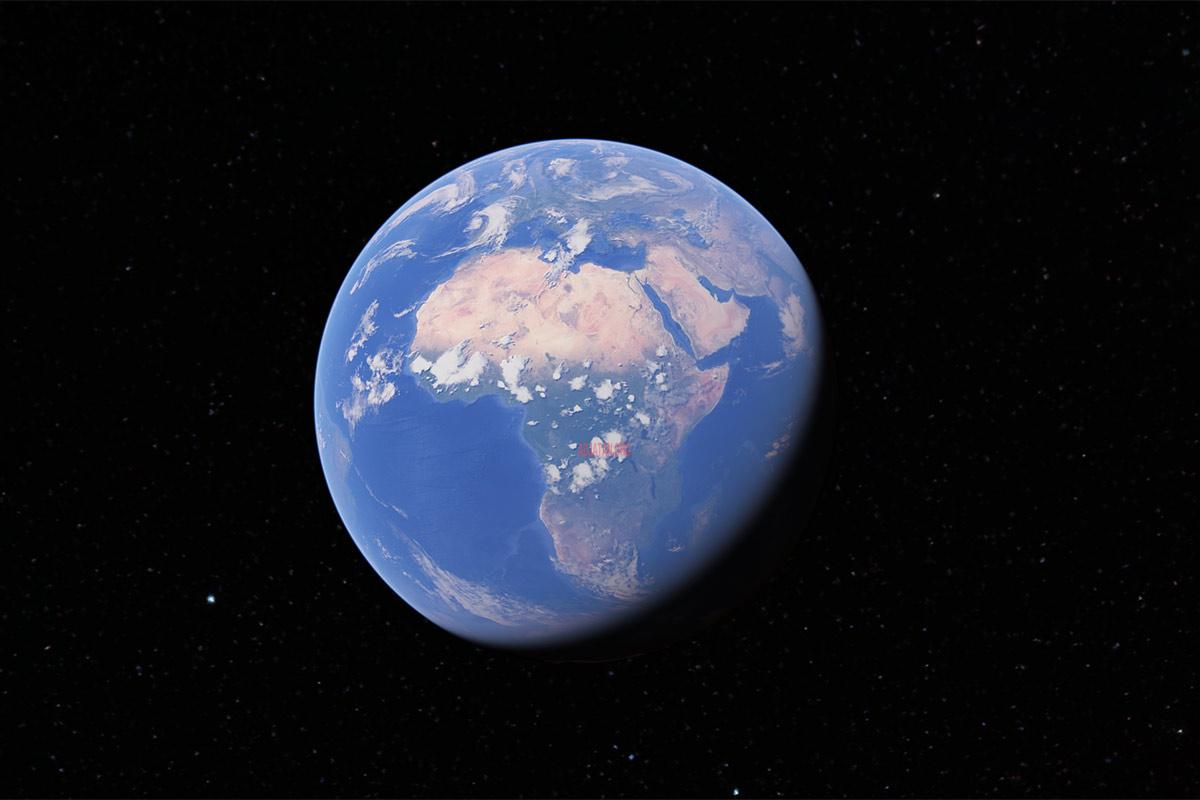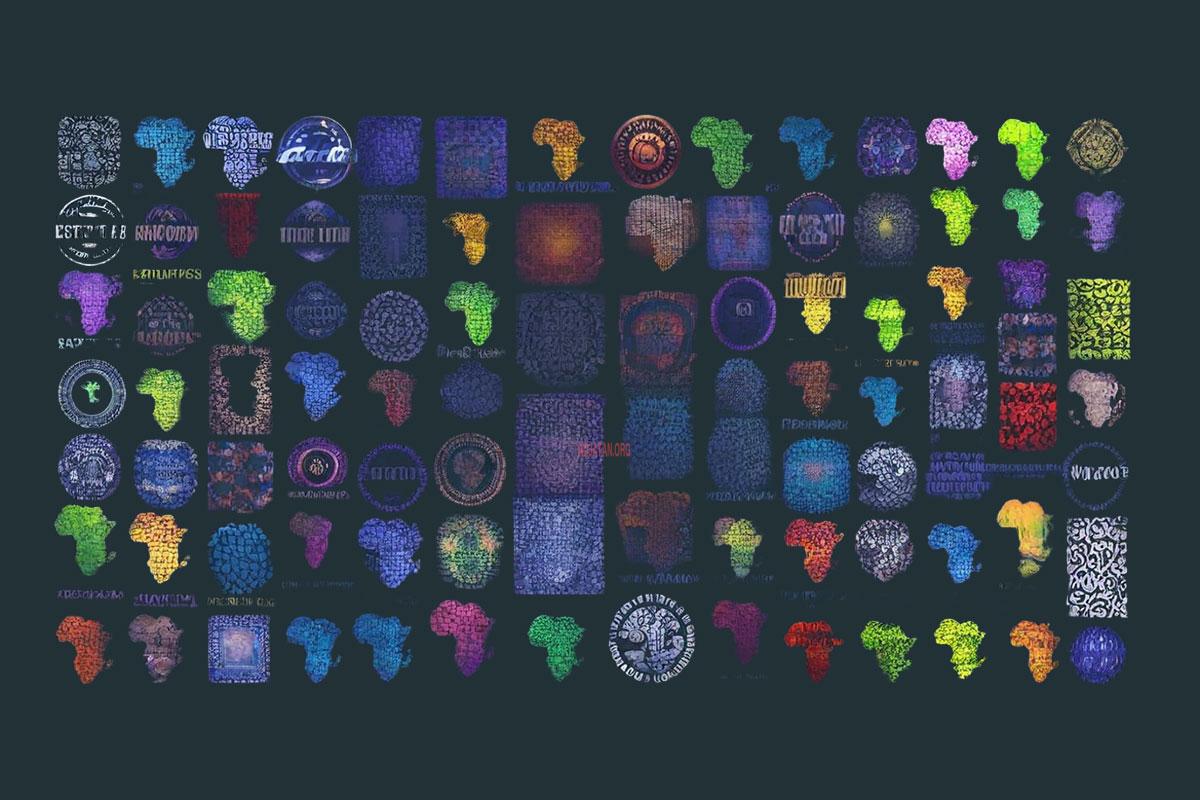Your Gmail account displays an alarming "104% capacity used," your photos no longer back up automatically, and WhatsApp stubbornly refuses to create a new backup. This situation, experienced daily by millions of African users, raises a legitimate question: must we necessarily pay to continue using Google services? Between payment method constraints—Visa cards not widely available, mobile payment solutions sometimes incompatible—and tight budgets, subscribing to Google One remains inaccessible for many. Yet solutions exist, and they don't require a single cent.
Jump to Section:
The Recurring Problem of Saturated Storage
When Google Puts You Against the Digital Wall
The question comes up repeatedly on specialized forums. On Reddit, a user testifies to their frustration:
This problem perfectly illustrates the impasse many users find themselves in. Despite deleting thousands of files—3,000 images theoretically representing 2 GB of freed space—the counter remains desperately stuck. This phenomenon is explained by several technical factors that Google doesn't always communicate clearly.
The Google Ecosystem: A Unified Storage Architecture
Google has implemented since 2021 a pooled storage system that aggregates data from three main services: Gmail, Google Drive, and Google Photos. As the Mountain View firm explains in its official documentation: "Your Google Account storage is shared across Gmail, Google Drive, and Google Photos. When you buy more storage through Google One, your total storage increases."
This pooling concretely means that:
- The attachments of your emails occupy the same quota as your Drive documents
- Photos backed up in original quality consume global storage space
- Files shared with you but which you don't own may also count in certain cases
- The trash keeps deleted items for 30 days, continuing to occupy space
The Consequences of Full Storage: A Digital Domino Effect
When the fateful 15 GB threshold is crossed, users face a series of blockages that progressively paralyze their digital experience:
Inability to receive new emails: Gmail stops receiving incoming messages. Senders receive an error message indicating that your mailbox is full. In an African professional context where email remains the preferred formal communication channel, this interruption can have serious professional consequences.
Automatic backup stops: Google Photos no longer syncs new photos and videos. For users who rely on this cloud backup as the only copy of their memories, the risk is considerable. In case of theft, loss, or device failure—frequent problems in our regions—all recent data disappears permanently.
WhatsApp backup blocking: the instant messaging application, which has become essential in Africa for personal and professional communication, can no longer perform its backups. Some users, aware of this limitation, then activate automatic message deletion to preserve space. This practice, beyond publicly revealing budget constraints, causes the loss of precious conversation history, shared documents, and important information.
Inability to create or edit Google files: Drive refuses the creation of new documents, spreadsheets, or presentations. Professional collaborations via Google Workspace are paralyzed.
African Realities Facing Paid Solutions
The Payment Method Paradox in Africa
Africa is experiencing tremendous digital development. According to GSMA, the continent had more than 615 million unique mobile subscribers in 2023, with a penetration rate reaching 48%. Yet this mobile revolution faces a limited traditional banking infrastructure.
Low banking penetration: in many African countries, the banking rate oscillates between 20% and 40% of the adult population. Without a bank account, it's impossible to obtain a Visa or Mastercard, usually necessary prerequisites for subscribing to Google One.
The rise of mobile payment: solutions like Orange Money, MTN Mobile Money, Moov Money, or Wave have revolutionized daily transactions. However, Google has not systematically integrated these payment methods in all African countries, creating a paradoxical digital divide: you can buy physical goods via mobile money, but not cloud services.
Cultural and Economic Resistance to Digital Payment
Beyond technical constraints, other factors explain the reluctance to subscribe to Google One on the African continent.
Economic precarity: with GDP per capita remaining low in many countries (between $500 and $2,000 annually for several nations), spending between $1.99 and $9.99 monthly for cloud storage represents a non-negligible budget sacrifice. To put it in perspective, $1.99 monthly sometimes equals several meals or a day's transportation.
Distrust of online payments: Africa experiences a high rate of cybercrime. According to an Interpol report, online fraud on the continent increased by 238% between 2020 and 2023. This reality fuels legitimate distrust: many refuse on principle to link their bank card or mobile money to international services.
Perception of immaterial value: in societies where the tangible historically takes precedence over the intangible, the concept of "paying for empty space" remains difficult to justify to certain users. As a technology entrepreneur based in Abidjan notes: "My clients understand that they pay for a phone, a computer, but explaining that they must pay monthly to store invisible files is a cultural challenge."
Absence of guaranteed service continuity: exchange rate fluctuations, difficulties with automatic renewal with certain African payment methods, and account suspension risks create additional insecurity that discourages financial commitment.
But What If We Didn't Need All This?
Google's Business Model: You're Already Paying, Differently
Here's a truth Google communicates little: you're never really a "free" user. The American giant's business model relies on massive indirect monetization of its non-paying users.
Your personal data as currency: every search, every analyzed email (to display contextual advertising), every movement recorded via Google Maps, every video watched on YouTube feeds sophisticated advertising algorithms. This data is then monetized to advertisers. According to financial analysts' estimates, a "free" Google user generates between $20 and $30 in annual advertising revenue for the company.
Omnipresent advertising targeting: Gmail displays ads in the "Promotions" tab, YouTube imposes ads before and during videos, Google Search places sponsored links at the top of results. This permanent advertising exposure represents a form of payment in "attention" and "available brain time."
Network effect and ecosystem captivity: by using Google services for free, you reinforce the company's dominance, attract other users via document sharing, and become dependent on its ecosystem. This dependency is precisely what pushes some users to eventually pay when storage saturates. This is what economists call an aggressive freemium strategy.
The Elegant Solution: Multi-Account Architecture
Faced with these findings, a strategic approach emerges, intelligently exploiting Google's terms of service. Rather than yielding to Google One's commercial pressure, why not mobilize what the company already generously offers: 15 GB per account, renewable infinitely?
This method, perfectly legal and compliant with Google's terms of service, consists of structuring your digital ecosystem around several specialized Gmail accounts, each dedicated to a specific use. Far from being a "hack" or manipulation, this approach is similar to what companies naturally do with their different departmental accounts.
Multi-Account Architecture: A Professional Management Strategy
The Concept of Functional Segmentation
The key lies in intelligent usage separation. Rather than a single overloaded account performing all tasks, you create an ecosystem of specialized accounts, each optimized for a specific function. This approach presents several considerable advantages:
Organization and clarity: each account has a defined role, facilitating file location and data management.
Enhanced security: in case of one account compromise, others remain protected. You limit exposure of your sensitive data.
Scalability: when an account reaches its limit, you simply create a new one, without service interruption.
Budget flexibility: you maintain total control without monthly financial commitment, while benefiting from potentially unlimited storage (15 GB × number of accounts).
The Primary Account: Your Central Digital Identity
Address type: yourname@gmail.com
Function: this account constitutes your primary authentication node. It serves as a unique identifier to synchronize your entire fleet of mobile devices and establish the continuity of your digital presence.
Recommended uses:
- Contact synchronization: all your phone numbers, professional and personal email addresses remain centralized and accessible from any device connected to this account
- Daily communication: your regular email exchanges, important newsletters, professional correspondence
- Multi-device authentication: simultaneous connection on smartphone, tablet, laptop, guaranteeing consistency of your work environment
- Primary WhatsApp backup: your conversations, photos, and WhatsApp videos automatically back up here, including recent messages and complete history
- Recent photo backup: the last few weeks or months of photos, those you need immediate access to
Space management: reserve about 5 GB for emails and WhatsApp backup, and 10 GB for recent photos. When this account approaches 12-13 GB used, it's the signal to start moving archives to secondary accounts.
The Secondary Photo Account: Your Visual Vault
Address type: yourname.photos@gmail.com (or yourname1@gmail.com)
Function: receptacle dedicated exclusively to medium-term photographic and videographic archiving.
Recommended uses:
- Manual transfer of old photos: once your primary account reaches 12-13 GB, you transfer your photos older than 2-3 months to this account via Google Takeout or manually
- Event backup: weddings, baptisms, travels, ceremonies—all those precious moments that deserve secure conservation
- Thematic albums: organization by year, by event, facilitating later search
Technical tip: to efficiently transfer your photos, use Google Takeout which allows you to export all your data from one account, then reimport them into another. Alternatively, the Google Photos app allows you to download entire albums to your device, then upload them to the new account.
Space management: this account can contain approximately 12,000 to 15,000 photos in high quality (depending on their resolution), or 15 to 20 hours of Full HD videos. When it approaches saturation, move to the next account.
The Documents Account: Your Professional Library
Address type: yourname.docs@gmail.com (or yourname2@gmail.com)
Function: specialized storage space for all your office files, PDFs, presentations, and work documents.
Recommended uses:
- Professional archives: resumes, cover letters, scanned certificates, diplomas, signed contracts
- Administrative documents: invoices, receipts, scanned identity documents, various attestations
- Collaborative projects: Google Docs, Sheets, Slides documents created for specific projects
- Reference library: technical manuals, guides, professional ebooks, downloaded training materials
Why separate documents from photos: documents generally have low individual weight (a few KB to a few MB), but their number can quickly saturate an account. This separation also allows better thematic organization and facilitates selective sharing with collaborators without exposing your personal photo library.
Enhanced security: for this account containing sensitive information, systematically activate two-step verification and use a unique password, different from your other accounts.
Extension Accounts: Infinite Scalability
Address types: yourname3@gmail.com, yourname4@gmail.com, yourname5@gmail.com...
Function: expansion accounts created as previous ones reach their maximum capacity.
Usage strategies:
- yourname3@gmail.com: continuation of photographic archiving when yourname1 is full (photos from the following year, new events)
- yourname4@gmail.com: backup of voluminous video projects, montages, 4K family films
- yourname5@gmail.com: old messaging archives (emails older than 2 years exported from the primary account)
Rotation principle: this architecture allows intelligent rotation where the oldest account keeps cold archives (rarely consulted), while recent accounts manage hot data (frequently accessed).
Nomenclature: Avoid Common Pitfalls
A frequent trap in this multi-account approach is identifier confusion. Here are some nomenclature best practices:
Use explicit suffixes:
- firstname.lastname@gmail.com (primary account)
- firstname.lastname.photos@gmail.com (photo archive)
- firstname.lastname.docs@gmail.com (documents)
- firstname.lastname.backup2025@gmail.com (annual archive)
Create a reference document: in your primary account, create a Google Doc titled "My Google Accounts Map" listing each address with its specific function. Also note passwords (or better, use a password manager like Bitwarden, free and open source).
Synchronize strategically: on your smartphone, you're not obligated to connect all accounts simultaneously. Connect only the primary account for daily use. Connect occasionally to other accounts via web browser when you need to consult or deposit files.
Concrete Benefits: Beyond Simple Storage
Financial Autonomy and Digital Dignity
This multi-account strategy offers much more than a simple workaround. It restores your digital autonomy and preserves your dignity in an ecosystem designed to turn every user into a paying subscriber.
No public display of budget constraints: unlike activating automatic deletion on WhatsApp (which implicitly signals to your contacts that your storage is saturated), this approach remains invisible. Your conversations keep their history, your photos back up normally, your digital presence remains professional.
Total control over your data: you decide the location of each type of data, you manage segmentation according to your own criteria, without depending on compression algorithms or Google's changing policies regarding free storage.
Improved Resilience and Security
Protection against catastrophic loss: with your data distributed across several accounts, a compromise of one of them doesn't cause total loss of your digital patrimony. If your primary account is hacked, your photographic and documentary archives remain intact on other accounts.
Geographically distributed backup: Google replicates your data across multiple datacenters worldwide. By multiplying accounts, you also multiply replication points, statistically increasing the resilience of your backups.
Sharing flexibility: you can selectively share access to a specific account (for example, the documents account with colleagues) without exposing your personal data present on the primary account.
Bandwidth and Data Consumption Optimization
In the African context where mobile data remains expensive in many countries (between $2 and $10 per GB depending on regions), this approach allows finer consumption management.
Selective synchronization: rather than maintaining permanent synchronization of 50 GB of data on a single account (which would require constant connection and consume enormous data), you only synchronize the active account—generally the primary account with its 10-12 GB of recent data.
Targeted downloads: need a photo from a year ago? Connect occasionally to the archive account via free Wi-Fi (cybercafé, university, public space) and download only what you need. No massive unnecessary synchronization.
Substantial savings: according to calculations based on average data rates in West Africa, this approach can generate savings of $15 to $30 annually in data consumption, paradoxically more than the cost of a Google One Basic subscription ($1.99/month = $23.88/year), but without recurring financial commitment.
Practical Implementation: Technical Tips and Pitfalls to Avoid
Daily Management: Operational Fluidity
On Android: the Google ecosystem natively supports multi-account management. In your phone settings, "Accounts" section, you can add as many Google accounts as necessary. Each Google app (Photos, Drive, Gmail) allows switching from one account to another via a simple tap on your profile picture.
Recommended workflow:
- Your primary account remains permanently connected on all your devices
- Once a month, connect to your secondary photo account via the Google Photos app
- Select photos older than 2-3 months in your primary account
- Share them to your secondary account (or download then upload)
- Delete them from the primary account after verifying their presence on the secondary account
- Empty the primary account's trash to immediately free up space
On iOS: although integration is less fluid, Safari allows simultaneous connection to multiple Google accounts. Use the native Google Photos app for the primary account, and the web interface via Safari for secondary accounts.
Limits and Constraints to Know
Management time: this approach requires monthly discipline of 15 to 30 minutes to perform transfers and maintain organization. For some busy users, this time may represent a hidden cost superior to a subscription price.
Cognitive complexity: managing 3 to 5 accounts requires mental rigor. Forgetting which account contains which document or photo can generate frustration. Hence the importance of the mapping document mentioned previously.
Risk of access loss: if you forget the password of a rarely used secondary account, and you haven't configured a phone number or recovery email, you risk permanently losing access to this data. Google strictly applies its recovery policies, and without previously configured two-step verification, recovery becomes virtually impossible.
Collaborative sharing limitation: Google documents created on an account belong to that account. If you create an important document on your secondary account and wish to share it with modification rights with several collaborators, permission management becomes more complex than with a single centralized account.
Dormant account policy: Google announced in 2023 a policy of deleting inactive accounts for more than two years. This rule doesn't apply to accounts with content, but it requires connecting at least once every 24 months to each of your secondary accounts to avoid any unpleasant surprises. As Google indicates in its updated policy: "If a Google Account has not been used or signed into for at least 2 years, we may delete the account and its contents."
When to Consider Google One Anyway?
Let's be honest: this multi-account strategy isn't the optimal solution for everyone. There are situations where subscribing to Google One remains the most rational choice.
Very large data volume: if you generate several gigabytes of data daily (professional photographer, videographer, content creator), managing 10 or 15 Google accounts quickly becomes unmanageable. From 100 GB of real needs, the Google One subscription at $9.99/month (2 TB) becomes competitive.
Intensive collaborative needs: for professionals constantly working with teams via Google Workspace, centralization on a single paid account drastically simplifies collaborative workflows.
Access to premium features: Google One includes certain advantages like Google VPN (available in certain countries), priority customer support, and family sharing allowing 5 family members to benefit from extended storage.
Time value: if your professional hourly rate is high, the 30 monthly minutes dedicated to multi-account management represent an opportunity cost superior to the $1.99 Basic subscription. In this case, paying to automate becomes economically rational.
Beyond Google: Diversifying Your Backup Strategies
The Importance of the 3-2-1 Rule
IT security professionals recommend the 3-2-1 backup rule:
- 3 copies of your important data
- On 2 different media (cloud and external hard drive, for example)
- Including 1 off-site copy (geographically remote)
The Google multi-account strategy partially meets this rule, but shouldn't constitute your only backup plan, especially for absolutely critical data (identity documents, irreplaceable memories, sensitive professional data).
Complementary Solutions Adapted to the African Context
External hard drives: with prices having dropped significantly (a 1 TB drive costs between $40 and $60), acquiring an external hard drive remains a one-time investment offering massive offline storage. Ideal for voluminous photographic and video archives. Keep it at a relative's or in a safe place to respect the "off-site" principle.
Alternative cloud services: several alternatives to Google offer interesting free quotas:
- Mega: 20 GB free, with end-to-end encryption
- pCloud: 10 GB free for life, with possibility of extension via referral
- Icedrive: 10 GB free with a modern interface
- Degoo: 100 GB free (with ads and limitations)
These services can complement your Google architecture for ultra-sensitive documents or redundant backups.
Local physical storage: for advanced users, a personal NAS (Network Attached Storage) like those offered by Synology or QNAP, although representing an initial investment of $150 to $300, offers total control and infinitely extensible storage. Some cybercafés and coworking spaces in Africa are also starting to offer secure local storage services.
WhatsApp: Rethinking the strategy: rather than activating automatic deletion (which publicly signals your storage constraints to contacts), use the "Free up space" function in WhatsApp settings. This feature allows you to selectively delete voluminous media (transferred videos, repeated GIFs, already downloaded PDF files) while keeping textual conversation history. You can also set WhatsApp to never automatically download videos, considerably saving your quota.
Conclusion: Regaining Control of Your Digital Ecosystem
Cloud Isn't a Paid Inevitability
In a world where tech giants have masterfully convinced us that cloud storage must necessarily become paid beyond an artificially low threshold, this multi-account strategy represents a form of soft digital resistance.
We already pay Google—through our data, our attention, our confinement in its ecosystem. Refusing the paid subscription while intelligently maximizing the free resources offered is neither cunning nor abuse. It's simply optimal use of the terms of service that Google itself defined.
Adapting the Strategy to Your Reality
This multi-account approach is neither a universal panacea nor an obligation. It constitutes an additional option in your digital management arsenal, particularly relevant in the African context where economic constraints and access to payment methods remain significant.
For the Ivorian student who photographs their courses on the phone, for the Senegalese merchant who archives their digital invoices, for the Nigerian developer who backs up their code projects, for the Cameroonian family that preserves their photographic memories—this strategy offers a practicable path toward personal digital sovereignty.
Key Takeaways
Strategy fundamentals:
- 1 primary account: communication, synchronization, recent data (15 GB)
- 1+ secondary accounts: photo archives, documents, extensions (15 GB each)
- Monthly management: 15-30 minutes of maintenance for transfers
- Rigorous documentation: mapping of your accounts and secured passwords
- Regular connection: at least once every 24 months per account to avoid deletion
Advantages:
- Zero recurring financial cost
- Theoretically unlimited storage (15 GB × number of accounts)
- Preserved autonomy and digital dignity
- Improved security through segmentation
- Adapted to African realities (payment methods, data cost)
Disadvantages:
- Necessary monthly management time
- Increased cognitive complexity
- Risk of access loss if poor password management
- Less optimal for intensive collaboration
Take Action Today
Your Google account displays 98% capacity? This is the ideal moment to implement this strategy before reaching complete saturation.
5-Step Action Plan
Step 1: Create your secondary photo account (15 minutes)
Choose an explicit address, configure two-step verification, note credentials
Step 2: Identify your archive photos (30 minutes)
In Google Photos of the primary account, select all photos older than 3 months
Step 3: Transfer to the new account (1-2 hours)
Use Google Takeout or direct sharing depending on volume
Step 4: Verify and clean (20 minutes)
Confirm photo presence on the new account, delete from primary account, empty trash
Step 5: Document your architecture (10 minutes)
Create your mapping file in the primary account
In one afternoon, you'll have regained control of your storage for years to come.
Resources and Useful Links
Official Google Tools
- Check your Google storage — Check your current usage
- Free up storage space — Official Google guide
- Google Takeout — Export your data from an account
- Google One plans comparison — For those considering a subscription
Security and Management
- Google two-step verification — Protect your accounts
- Bitwarden — Free and open source password manager
- Google inactive account policy — Understand deletion rules
Cloud Storage Alternatives
To Go Further
- "The Age of Surveillance Capitalism" — Shoshana Zuboff (reference book on data economics)
- Privacy Guides — Resources to protect your digital privacy
- r/DataHoarder — Reddit community on archiving and data storage